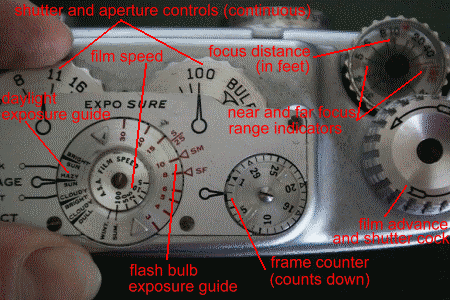Top
MF Cameras
Stereo Mounting
MF Viewer
Rolleidoscop
Digital Twins
Stereo Help
Stereo Methods
TDC Stereo Vivid
NSA 2004
|
I have included file sizes in the image links.
Please take a moment to check these sizes before you begin downloading images
for viewing. Several of the JPS files are very large and will be painful
to download over a modem link.
The images are presented in cross-eye
and anaglyph format. If you prefer a different format or size, please give
the Stereoscope applet a try.
|
|

I strive for browser independence. Please let me know if you
experience problems with these pages.
|
|
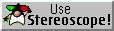
Many of these pages use a Java Stereoscope applet by
Andreas Petersik. It made a Java convert out of me and I highly recommend
it.
|
| |
Top Mounted Camera Controls
When it comes to camera controls, the Vivid again departs from the
Realist. On the Vivid, the frame counter, and controls for shutter,
aperture and focus are all placed on the top surface of the camera and all fully
legible from the operator's normal position. The three controls are
coupled into an analog computer that immediately gives depth of field information
as well as advice concerning correct exposure. This analog computer is
known as the Expo Sure display and is, in my humble opinion, just the cat's
meow.
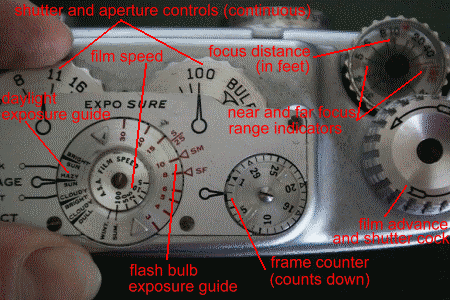
|
The depth of field indicator is seldom mentioned but is another tremendous
feature. On the focus knob, there are numbers indicating distance in
feet. Under this knob is a simple dot to indicate focus distance.
There are also two movable red markers that indicate the nearest and farthest
distances that will be in focus. These red markers are coupled to the
aperture control so that as you decrease the aperture diameter (move toward
higher f stop values)  the distance between them increases. It is oh- so convenient to be be able
to focus the camera and immediately see, for any aperture setting, what
distances will be in focus.
the distance between them increases. It is oh- so convenient to be be able
to focus the camera and immediately see, for any aperture setting, what
distances will be in focus.
Here is another view of the focus wheel. The red dot on the camera body
indicates the distance (in feet) at which the camera is focused. The red
line on the wheel represents a focus distance of infinity. The red
triangles indicate the nearest and farthest points that will be in focus for the
f-stop indicated on the aperture control dial. This image, therefore,
shows that we are focused at about 12 feet and that objects between 6 feet and
infinity will be in focus.
|
|