Top
MF Cameras
Stereo Mounting
MF Viewer
Rolleidoscop
Digital Twins
Stereo Help
Stereo Methods
TDC Stereo Vivid
NSA 2004
|
I have included file sizes in the image links.
Please take a moment to check these sizes before you begin downloading images
for viewing. Several of the JPS files are very large and will be painful
to download over a modem link.
The images are presented in cross-eye
and anaglyph format. If you prefer a different format or size, please give
the Stereoscope applet a try.
|
|

I strive for browser independence. Please let me know if you
experience problems with these pages.
|
|
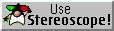
Many of these pages use a Java Stereoscope applet by
Andreas Petersik. It made a Java convert out of me and I highly recommend
it.
|
| |
What They Are
How they work
Here, you will find answers to all of the pressing questions:
What are stereo images
Stereo images are pairs
of photographs of the same subject. The critical concept is that the
two images represent what each of your eyes would have recorded from the
scene. Therefore, the two images must be taken about 2.5" from each
other.
By then presenting these images back to your left and right eyes, it is
possible for your brain to reconstruct the three dimensional scene from
which the images were made. They are not holograms. They will not allow you to move around in
an image or see behind items, but it does make you feel like you are there
again.
|
Why are you making them?
They
are just like any other photograph, only more so. I hope that I will
be able to better capture the image that is before me and share it with
you. Besides, it's just plain fun!
|
How do I view computer stereo images?
The only important thing to remember is that your left and right eyes must
see only their own images. There are many ways to accomplish this
but they fall easily into two groups
Free View
Free viewing is using only your brain and muscles
to focus your eyes and attention on the correct left and right
images. It has the advantage of being cheap and never
misplaced. It does take practice, however.
When parallel free viewing, the stereo pair is presented like so:
When cross-eyed free viewing, the stereo pair is presented like so:
I find cross-eyed free viewing to be much easier than parallel.
All JPS and JPG files on this site are cross-eyed format.
|
Assisted View
Assisted viewing uses filters (usually held
in glasses) to limit what each eye can see. Red/Blue plastic
filters in paper or plastic lenses are the most common. Any
anaglyphs presented here expect the red filter to be over the left
eye. Anaglyphs on this site are actually saved in Red/Cyan
format. You may need to try several pairs of glasses to get a
good match for cyan at it appears on your monitor.
Users with CRT monitors and about $100 can get LCD shutter glasses
to connect to their computers. By passing current through a
liquid crystal element in the frame of the glasses, and
synchronizing this current with the refresh of the monitor, the
glasses are able to limit vision to only the left or right
eye. This happens very quickly and your brain is able to merge
the two images into one.
|
|
Why are these web pages built this way?
It has
been difficult for me to decide how to present stereo images through a web
browser. Some people will want anaglyphs, others prefer free
viewing, others may even have shutter glasses. I have decided to try
to get it all. The thumbnail is a flat jpg (of the left image of the
pair). The thumbnail is linked to a JPEG stereo pair (JPS) of the
scene, while a text link next to the thumbnail is linked to an anaglyph of
the scene. Because some of these images are large, I have included
the approximate size in KB either in the description or in the text
tag. Under each of the images is a mention of the method and camera
used to create it. To allow better comparisons and image selection,
I have chosen to present the thumbnails 200 pixels wide (as compared with
my standard of 100 pixels), and to open the anaglyphs and JPS in new
windows. If this turns out to be a problem, let me know. It
can always be changed.
- If you have a pair of red/blue glasses from an old comic book,
start with the anaglyphs. It's the fastest way to get the
picture. It won't be as bright as free viewing and the colors
will be a little screwy, but it sure is simple. If you don't
have a pair of glasses and want one, drop me a note and I can probably
send you a pair.
- If you want the best image (brightest and most accurate colors)
learn to free view the JPS files:
Size your viewer to show both images on a relatively non-distracting
background
Look slightly past the screen
Cross your eyes until you can see four images
Bring the images back together until there are only three images
visible
Relax your eyes and (without shifting them left or right) focus
them on the screen
Poof...3-d
- Grab a JPS viewer or plug-in for your browser. With one of these handy
little applications, you can decide on the fly how you want to view
your images. red/blue, red/green, parallel free view, color, B&W,
shutter glasses.
|
How does that plug-in work?
I have found two
plug-ins that say they will work with both Internet Exploder and Netscape
Navigator on wintel machines. The first is from NuVision, the second
is from VRex. The product from NuVision is free for 30 days (as in eval), and
the product from VRex is free (as in free).
Since I have been unable to make the NuVision product work, and I have
been able to make the VRex product work, I recommend the latter.
There is another option available for those of you with running
platforms with Java support. StereoScope is a very nice applet that
runs cross platform. I have added the code for the Java viewer to several of the
images in an effort to make them viewable on more platforms. It has
trouble getting enough memory with Netscape to work with my large size JPS
files, but later versions of Internet Exploder seem to do ok. You can
learn more about it directly at the source: http://www.stereofoto.de/sapplet.
I have not yet found a viewer for Linux, Be, Amiga, DOS, C64, Apple II,
Apple ///, TRS-80, or Mac. If you know of any, please let me know
and I can try them out...well, except for the Amiga which I don't own. |
|