Top
MF Cameras
Stereo Mounting
MF Viewer
Rolleidoscop
Digital Twins
Stereo Help
Stereo Methods
TDC Stereo Vivid
NSA 2004
|
I have included file sizes in the image links.
Please take a moment to check these sizes before you begin downloading images
for viewing. Several of the JPS files are very large and will be painful
to download over a modem link.
The images are presented in cross-eye
and anaglyph format. If you prefer a different format or size, please give
the Stereoscope applet a try.
|
|

I strive for browser independence. Please let me know if you
experience problems with these pages.
|
|
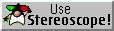
Many of these pages use a Java Stereoscope applet by
Andreas Petersik. It made a Java convert out of me and I highly recommend
it.
|
| |
[ Back ][ Home ]
Close it Up
The steps necessary to finish up the job are variable but
the goals are simple:
- Prevent the film from shifting.
- Keep the mount closed and stiff enough to handle.
- Provide appropriate labeling for the image.
|
|
Is the film secure?
At this point, each film chip is secured at the top with a strip of 6mm
tape. I often supplement this.
 I will often run a strip of tape down the center to secure
the inner edges of both film chips. I will often run a strip of tape down the center to secure
the inner edges of both film chips.- If the film is very curly and there is sufficient space at
the bottom of the mount, I will apply a small strip of tape to
hold that edge tightly.
- If I haven't trimmed the film chips correctly, there may a
slight overlap in the center of the mount or one of the chips
may overhang the edge of the mount. In those cases I use
an X-Acto knife and a straight-edge to correct the problem.
|
|
How to hold the mount closed?
I've tried several different methods to close my medium format slide
mounts
- 10mm silver tape folded around the bottom edge
- 10mm silver tape folded around the three open edges
- "Magic" tape folded around the three open edges
- Acrylic glue along the inner surface of the three open edges
|
I  had difficulty keeping the silver tape parallel to the edges of the
mounts and I was dissatisfied with the final appearance. I found
"magic" tape to have a tendency to split or lift up from the
cardboard and not secure well. There was also a tendency of the
tapes to be attracted or moved by static electricity or air currents and
stick themselves to my carefully mounted film chips. This is the
real reason I have largely quit taping my mounts shut. had difficulty keeping the silver tape parallel to the edges of the
mounts and I was dissatisfied with the final appearance. I found
"magic" tape to have a tendency to split or lift up from the
cardboard and not secure well. There was also a tendency of the
tapes to be attracted or moved by static electricity or air currents and
stick themselves to my carefully mounted film chips. This is the
real reason I have largely quit taping my mounts shut.
My attempts to glue the mounts shut were also dissatisfying. My
acrylic glue, while easy to apply neatly and quick drying, wasn't strong
enough to keep the mount securely closed.
Most of my medium format slides are now simply inserted into an archive
sleeve un-taped. I find it provides adequate stiffness for casual
viewing and it is certainly faster than trying to tape or glue every
mount.
|
Image labeling
Each person has their own labeling needs. Your needs are probably
different from mine. I include:
- Location - The specificity of this varies with the
image. For one image, the location may be Juneau,
while another it may be Granite Creek, upper basin, Juneau.
I try not to be too specific.
- Date - Again, the specificity of this varies.
Sometimes it is a full date, sometimes I even include a time (early
morning), more usually is simply the month and year (April,
2004).
- Image name - Not every image gets a name and the
names handed out are not necessarily unique. If the image is a "keeper" I find it pretty easy to give the image a name.
- My name - If the image is going in a folio, I'll add
my name and address.
|
I don't take the time to note technical details for every shot.
I'll sometimes include a note referring to the camera used (handheld
Sputnik, Rolleicord on slide bar), but I don't think I've ever
included exposure details on a slide. Home |
[ Assemble the Tools
] [ Fix the Right Side ] [ Adjust the Left Side ] [ Close the Mount ]
|